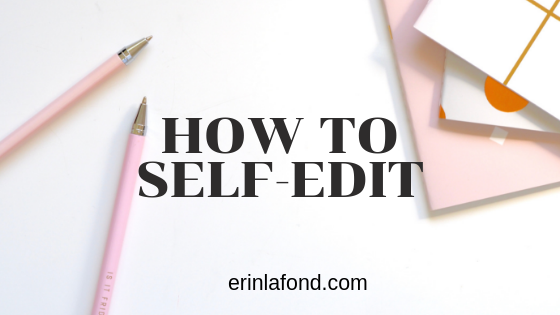How to Self-Edit
Last updated on July 14th, 2022 at 08:53 am
I’m going to preface this by saying while it’s important to know how to self-edit, you often need both self-editing and professional editing. This depends on what you’re writing. If you’re a blogger, you probably don’t need a copyeditor. If you’re writing a book, you definitely will at some stage. Regardless, you need a polished draft that is as error-free as you can make it. Let’s get into it!
Know your stuff (and look it up when you don’t)
By this, I mean know the difference between there and their. Know the purpose of a comma, and decide if you’re going to use the Oxford one. (For the record, you should probably be using the Oxford comma.) If you’re staring at something going “Do I use lay or lie?” look it up. Grammar Girl is your best friend. If you’re feeling really ambitious, create a style sheet for your website or book that breaks down how your book handles various situations.
Don’t rely on editing systems
Editing systems like Grammarly and Hemingway Editor have a place. They’re good if you’re new to this, and they’re good for careless errors. They’re not good for much else because you need to be so much smarter than them. They’re wrong all the time. I can’t tell you how many of my blog posts have less than perfect Grammarly ratings. (Yes, I use it. You caught me.) But it’s because Grammarly is telling me to do something that I don’t need to do, or it’s saying something incorrect. If you do use on an editing system, always review the explanation before correcting. Make sure their explanation matches the situation.
Read it multiple times, and look for different things each time
Personally, I struggle with catching all the errors in my first readthrough. This works far better for blog posts than, say, an entire book, but it is effective. When I used to look at papers for business students, I would go through looking for any awkward sentences then passive voice then grammar. The papers were about a page so this worked. Another effective tip is to edit your work, go away for a few hours or so, and then edit it again. You’ll often catch new things.
Change the format
By this, I mean change the font or the font size. When I’m editing my book, I send it to the Kindle app and read from that. Then, I make any changes using my computer. I catch way more that way. This seems weird, but changing the font/size helps our brain to find our mistakes. I’m not sure of the science behind it, but I know that it works. It’s like we’re reading it for the first time. Try it out for yourself!
Read your work out loud
This is it. The number one tip for anyone learning how to self-edit. I mentioned it in my blog post about concise writing too. I suggest checking it out for further editing tips. Anyway, reading things out loud helps us catch things we wouldn’t normally. When we’re reading in our head, our brain will skip things or fill in things. It won’t catch things like how you only wrote “to” instead of “to do.” Reading out loud, being careful to read each word, forces our brain to recognize what we actually wrote. It also helps you catch overly long sentences, awkward phrasing, and incorrect words.
Learning how to self-edit can take time. You’ll get better at it as you go along and learn more. In the meantime, find an editing partner, especially if you’re in the blogging world. Make sure they know their stuff too.